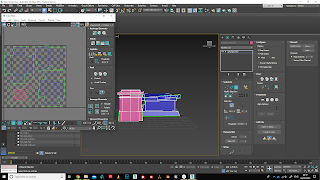I made a sheet of alphas for the decorative window trim, palm tree leaves and Ivy that would hang from the walls and climb the bricks.
I decided to make leaf alphas instead of use 3D modelled palm leaves as I could apply more detail to the shape, and they would be much lower poly than the 3D modelled leaves.
At first the edges were not cropped close enough to the alpha object in my alpha channel in photoshop, and I had also forgotten to apply a background fill colour. As a result, the leaves and red tassels of the window trim had a gold outline. To fix this, I went back into photoshop and cropped the shapes more closely. I also painted a fill colour onto the background.
The result was a much cleaner alpha with no outline. I used my old 3D modelled leaves as reference for size and arrangement for the new alphas.
I applied some extra loops to the larger leaves that needed more curve.
I applied the trim to the rest of the window decorative trim. I deleted the stand in 3D object that was there previously and replaced it with the new alpha.
For both the long and short ivy alphas, I added a loop in the centre and pulled it back to get a more realistic shape.
I am glad that I decided to use alphas as the final outcome looks much better and more detailed, which fits the realistic style of my team project.